Thu, Sep 13, 2018
Article may contain affiliate links. As an Amazon Associate I earn from qualifying purchases.

After making over a thousand cups of coffee we’ve encountered the same Keurig coffee maker problems over and over again.
Like all long-term relationships, the relationship you have with your Keurig will need some TLC to keep it running strong. That means if you want to keep your coffee maker happy, you should frequently clean and take care of the machine.
Below we outline a few of the most common problems we’ve encountered with our coffee maker and how to fix them.
We hope these Keurig troubleshooting tips will get your coffee maker up and running again.
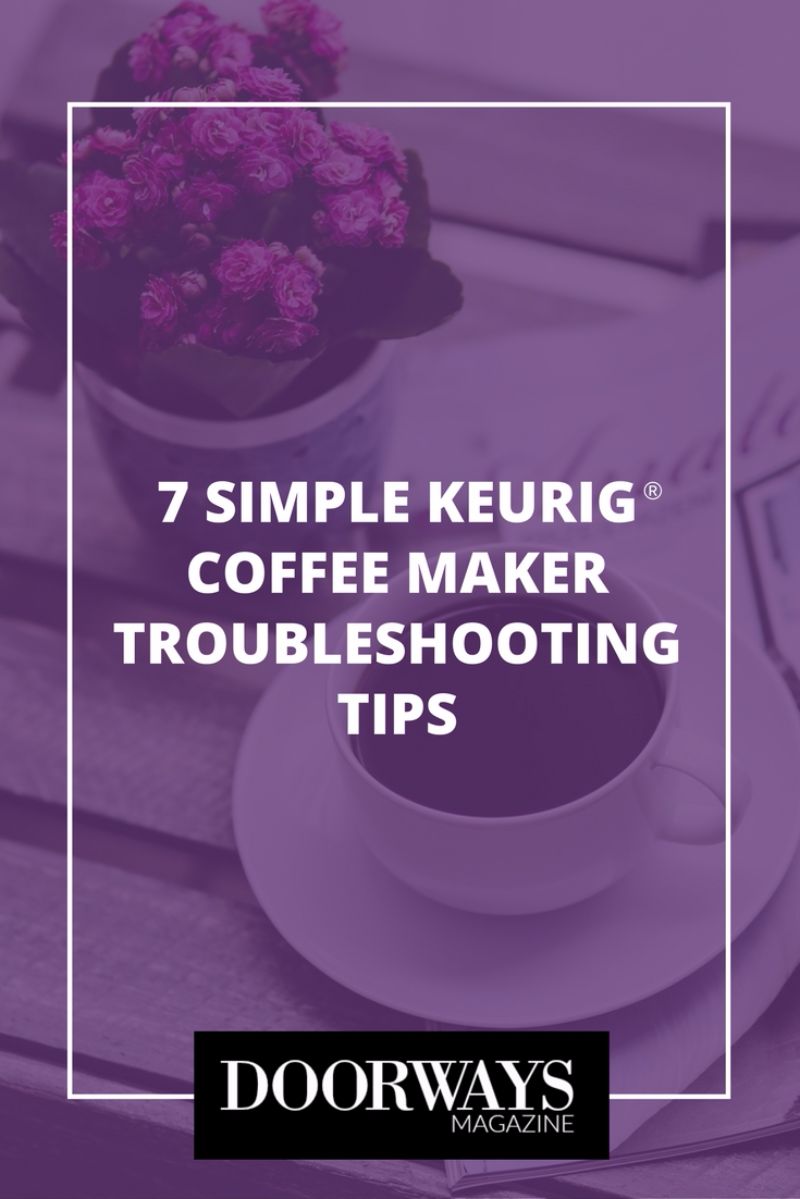
Keurig Not Brewing a Full Cup
One of the most common problems we’ve had with our Keurig coffee maker was not getting a full cup of coffee. Sometimes we would only get a half cup of coffee or less.
Not a good way to start the morning!
This problem is usually caused by a limited amount of water making it through the K-cup and water tubes.
What we found was that the water tubes and K-cup holder can get clogged with coffee, tea or hot chocolate residue.
The first step to fix this problem is to remove the used K-cup from the holder and run the coffee maker with just water. The hot water should help clean out any coffee grounds stuck in the water tubes.
You may need to repeat this process several times until the problem is solved.
Not Pumping Water or Won't Brew At All
First check that there is water in the reservoir. If so, double check that the reservoir is securely locked in place.
To confirm, remove the water reservoir and reposition. Carefully push down to check that the reservoir is in place.
If your Keurig is making noise but not brewing or pumping water, your coffee maker may be clogged.
Our first suggestion is to run a water only brew to clean out any potential obstacles.
To do this, remove the old K-cup from the holder and select the largest brew size. Place a cup under the spout and wait for the brew to finish. If you get less than a full cup or no water at all, repeat the process two more times.
If you still are having trouble with your Keurig not pumping water, we’ll have to get our hands dirty.
Some people like to use a paperclip or toothpick to clear any dried coffee grounds from the exit nozzle.
First, open the top cover of your Keurig to access the cup holder.
Be careful to not hurt yourself, because inside the top cover are two sharp points designed to puncture the K-cup. You know, the holes in the top and bottom of the K-cups?
These points are actually the water nozzles and can get clogged with coffee grounds or residue.
Once you’ve located the entry and exit points within the K-cup holder, it’s time to get out your paperclip or toothpick. Then carefully attempt to clear out any dried debris you find.
Now, put the top cover back down and attempt to make another water only brew. Your problem should be solved.
If not, consider a descaling solution to clean out an additional blocks within the coffee maker. See our decaling tips below.
Keurig Won't Turn On
One of the most frustrating Keurig problems we’ve had is when it won’t turn on in the morning.
Unfortunately, this is one of the most difficult problems to solve as well.
The first step should be to check that the coffee maker is plugged in. If this doesn’t work we need to determine whether it is a problem with the coffee maker or the outlet.
To verify that you do not have a problem with your outlet, try using another device in the same outlet. For instance, you could plug in your phone charger in the same outlet to verify that it is working.
If not, you may need to reset the outlet if it is GFCI. This can be done by pushing the small reset button in the middle of the outlet. Then try plugging in your coffee maker again.
In the event none of these suggestions work, you should double check that none of your circuit breakers have tripped. After you verify that all of the circuit breakers are in their correct position, try to turn on your Keurig again.
Finally, if none of these methods work, you should contact the Keurig customer service department for additional troubleshooting tips or product replacement.
Keurig Says Descale
One morning we woke up to our Keurig machine saying “Descale.” We were of course a little groggy, confused and irritated. So we jumped on the internet to find out descaling actually meant.
According to the Keurig website, descaling is the process of removing calcium buildup from within the coffee maker.
Calcium is a natural mineral that is commonly found in tap water. If your bathroom shower frequently gets hard water stains or the showerhead has white residue, that means you have high levels of calcium in your water. You should descale your coffee maker more frequently.
Keurig recommends descaling your coffee maker every 3 to 6 months for best results.
To do this you’ll need to order a bottle of decaling solution (check price on Amazon).
Then, follow these simple steps:
- Empty the water reservoir
- Disable the Auto-Off feature
- Turn off the coffee maker
- Pour one bottle of Descaling Solution into the reservoir
- Fill bottle with water and add to the reservoir
- Turn coffee maker on
- Put a large mug on the drip tray
- Run a water only brew
- Dump out water in mug
- Repeat process until coffee maker says "More Water Please"
- Do not add more water
- Leave coffee maker on for 30 minutes
- After 30 minutes, empty and clean reservoir
- Fill reservoir with clean water
- Run a water only brew and empty mug
- Repeat this water only brew 12 times
The descaling solution is designed to breakdown the hard water or calcium deposits that build up within the coffee maker. A similar result can be achieved with white vinegar if you prefer not to use the Keurig branded descaling solution.
Keurig 2.0 Oops Error Message
Keurig 2.0 coffee makers offer the latest technology and special features that weren’t included in the classic Keurig machines.
One of these new “features” prevents you from using a knock-off Keurig K-cup in your coffee maker. Starting with the 2.0 coffee makers, if your K-cups do not have a white ring around the edge, your Keurig will not brew it. Instead you will get the “Oops!” error message:
“Oops! This pack wasn’t designed for this brewer. Please try one of the hundreds of packs with the Keurig Brewed seal.”
If you run into this problem, the first thing to do is check your Keurig cups. Do they have a white ring around the edge? If not, you’ll need to buy new K-cups that are Keurig approved.
A possible work around is to use a “Freedom Clip” which is designed to trick the Keurig into brewing a cup of coffee regardless of whether your K-cups are certified or not. Here is one we recommend
On the other hand, if you did buy the correct cups but are still getting the error message, there is a simple fix.
Your Keurig 2.0 uses a laser inside the holder to verify you are using only approved K-cups. In the event the laser is blocked or dirty, it will not read correctly. Overtime the lens can become obscured by coffee oils, grounds and debris.
You can use a cotton swab to carefully clean the laser lens. You will most likely find the lens on the left side of the machine. If cleaned correctly, this should remove the Oops error.
Keurig Prime Error
If you get the Prime error it means your coffee maker is not getting the water it needs to make a cup of coffee. This can be caused by a clog in the system from calcium build up, charcoal, or coffee grounds. Sometimes it can even be caused by an air bubble.
Before we can rule out any of these potential problems, we will need to carefully clean the reservoir.
First, empty the reservoir and wash out with fresh water. Wipe the entry and exit points at the bottom of the reservoir with a microfiber towel to remove any debris. Also check the base of the Keurig where the reservoir sits. Carefully wipe the base clean to remove any dirt.
Next, turnoff and turn back on the coffee maker and try running a water only brew.
If this still gives you a Prime error, you may have an air bubble stuck in the water lines. Carefully tap or giggle your Keurig. This can help dislodge the air bubble out of the water line. Your Keurig is a delicate and complex machine so do not shake it as you could potentially cause additional problems.
In the event the Prime error persists, we recommend contacting Keurig customer service.
Keurig Leaking Water from Top or Bottom
From our experience there are two potential reasons that could cause your Keurig to leak.
The first and most common is a damaged or obstructed seal on the water reservoir. To check the condition of your seal, remove the reservoir. Carefully clean both the connection at the base of the Keurig as well as the bottom of the reservoir.
Any calcium build up or hard water stains on the connection can prevent the gasket from making a solid seal.
Another reason your Keurig may be leaking is due to a poor seal in the K-cup basket. Any gaps in the basket area can cause water leakage.
Check the condition of your basket seals by opening the K-cup cover. Use a damp cloth to carefully wipe the gasket and clean any debris. If the gasket looks damaged or is missing, you should order a replacement or replace the unit entirely.
Conclusion
From our experience, fixing a broken Keurig coffee maker is actually easier than it sounds.
To be honest, one of the most common Keurig problems is the water tubes getting clogged with coffee grounds or calcium build up.
Both of these problems can easily be fixed if you have the patience and the willingness to get your hands dirty.
We hope our Keurig troubleshooting tips were helpful to you. Let us know if you were able to get your coffee maker working again.
READ NEXT
